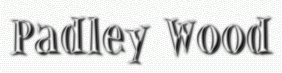
|
The list: ArsClip - Clipboard utility Everything - File search Explorer2 - Explorer replacement Google Earth - Planetary and cosmological exploration LeechGet - Download manager Maxthon - Browser (goes to own page) Newzie - Feed reader/news aggregator OpenExpert - Context menu extension Thunderbird - E-mail client Treepad - Electronic notebook Windows PowerPro - Program launcher (and much more!) |
ArsClip
How did I manage so long without this? A classic case of a solution for an unmet need not realised. For me, the true power of this utility lies in its totally configurable hotkey activation with floating menu format. You can store passwords, regularly-used text snippets, non-standard characters and any other text-based items you can think of, all accessible from a hotkey plus a couple of clicks. Other useful acceleration features are user-definable key selection for all menu items and keyboard emulation on a per-item basis e.g. you can configure an item to paste followed by an <Enter> without pressing the key. Useful for on-line forms, opening password-protected files and much else besides. Needless to say, it performs all basic clipboard functions too. 
|
||
|
Everything
Quite simply the best file search tool I've found. On installation, it indexes the entire file system in surprisingly quick time (my own quarter of a million files took only a few minutes). Just configure a new search to a hotkey combo and type... and see the choices narrow instantly. There's also right-click folder integration to automatically restrict the search to that folder and subtree. Works on text strings, and with wildcards and regexes, plus HTTP/FTP integration for remote searches. Doesn't do text searches within files, but there are other specialist applications to cover that function. If Windows' search feature is a sprinter (sic!), this is lightspeed. 
|
|||
|
Explorer2
The powerful replacement for the already excellent 2xExplorer, this full-featured file management tool comes in two flavours, Lite and Pro. It's the Lite, of course, that's the focus here as it's freeware. For a quick comparison of features, check out the link above. As a quick summary, these are some I find particularly useful:
... and many more features. My advice is, just try it if you haven't already - its range of features and ongoing development means that it's software that can be continually 'grown into'. 
|
|||
|
Google Earth
If you have a reasonably fast connection, then this is indispensable, both for pleasure and as a research tool. The online Google Maps API can tap into the satellite pictures and offers better route-planning facilities, but this is the one to use for real exploration, with photo integration and much more to back up the birds-eye views. Plenty of nice features for the more advanced user, like the ability to e-mail a location file (.kmz extension) by creating a push-pin placement. For the developer, the KML (keyhole markup language) allows for custom content mashup. The future of travel? And let's not forget the added bonus of Google Sky, perfect to see what's above any point on Earth, or as a tool for sailing off into the cosmos. And Google Mars, opening up the red planet. 

|
|||
|
LeechGet 2004
A superb download manager with loads of features as well as a very nice GUI. A summary of some of its highlights: But note: I found that the 2004 edition allows more simultaneous downloads (8) compared with the newer versions. I recommend this for all but the lightest downloading. 

|
|||
|
Newzie
Despite lack of ongoing support (still available for download, though), I continue to use this feed reader for its innovative 'Today' view (see below), which provides an unobtrusive interface that can be configured to pop up from the system tray whenever a new item is available. Plus points:Minus points:
|
|||
|
OpenExpert
Ever needed to override a file association? What I'm specifically referring to is locating a file in Explorer then wanting to open with an application other than the associated one. OK, you can use Ctrl-right-click, Open with... but then you'll have to wait forever while the complete application list is generated. This is where OpenExpert comes in: it integrates into the context (right-click) menu and offers Open With choices that you configure, both universal and extension-specific. A real gem.
| |||
|
Thunderbird
Some while back, I fell out with Microsoft Office products after the beta trial of Office 2007 failed to offer rollback. It was then that I attempted replacement. Open Office, a fine venture in itself, was just so hopelessly slow and lacking in features that I had to re-install the old Office 2002. But I never bothered with Outlook again after using Thunderbird. It has all the features of an advanced e-mail client without the bloat of Outlook's other functions. Call me old-fashioned if you must, but whilst I love the convenience of web-based mail for access, it's quite hopeless with regard to speed for other functions such as searching and archiving. And of course, the convenience of multi-account aggregation really sells the desktop solution. 
|
|||
|
Treepad
Incredibly useful little notepad using a left-pane tree structure. No text formatting or pictures, but it uses very little memory. The search facility is excellent. There's also hyperlink integration via a tool or keyboard shortcut - works in 3 modes: web URLs; local files; and nodes elsewhere in the Treepad document. | |||
|
Windows PowerPro
Tired of snaking your way through the Start menu or staring at a cluttered desktop? If so, this is what you've been waiting for - an amazingly versatile piece of software that can do much more than just launch programs or open files. It'll take a while to get your head round the scope of this, then a little longer to configure it, but it's well worth the time. I have my main program launching facility configured as a bar with 7 buttons at the top of the screen; each button has 3 possible functions via left, right and middle (or both-button) clicks. The functions include launching programs, showing all files in a folder as a drop-down menu, activating special commands like shutdown, restart etc.... Also, it's simple to configure group launching via use of the "Wait.for (n)" statement: this waits for n milliseconds before executing the next command. To launch a further program, simply include its full path e.g. "C:\Program Files\PowerPro\pproconf.exe" in the quotation marks. Perfect for chaining related programs like web proxy, cookie manager, browser...
Configuration editor looks like this: Hint: keep shortcuts to all programs/utilities in category-defined folders, then specify these as *Menu Folder selections It also acts as a hotkey manager, can configure mouse gestures, set timers, multiple desktops... plus you can configure any number of bars differently - as an example, I have one that pops out from the left onto which I drag-and-drop graphics files from Explorer2 to buttons that open the file in a configured graphics program. |